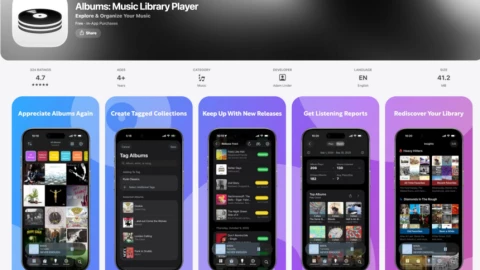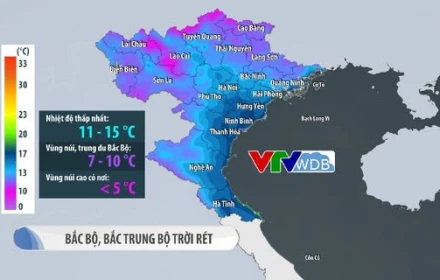JavaScript is disabled. For a better experience, please enable JavaScript in your browser before proceeding.
You are using an out of date browser. It may not display this or other websites correctly.
You should upgrade or use an
alternative browser .
Mẹo chỉnh độ trong suốt Liquid Glass trên iOS 26 không bị rối mắt, dễ dùng hơn
iOS 26 đã chính thức ra mắt với nhiều cải tiến đáng giá, trong đó Liquid Glass là điểm nhấn không thể bỏ qua. Mặc dù mang đến vẻ đẹp hiện đại, không ít người dùng lại cảm thấy khó chịu với độ trong suốt mặc định. Vậy làm thế nào để điều chỉnh tính năng này theo ý muốn? Cách chỉnh độ trong suốt Liquid Glass trên iOS 26 Bước 1. Bạn vào Cài đặt > Trợ năng > Màn hình & Cỡ chữ. Bước 2. Bạn bật Giảm độ trong suốt là xong. Bạn sẽ thấy giao diện độ trong suốt...
Đọc bài gốc tại
đây
Đăng nhập một lần thảo luận tẹt ga
window.googletag = window.googletag || {cmd: []};
googletag.cmd.push(function() {
window.uk_delivery_1753154734465 = googletag.defineSlot('/57976558/Ureka_Supply_home.vn_Outstream_1x1_270225', [1,1], 'div-gpt-ad-1753154734465-0').addService(googletag.pubads());
googletag.pubads().enableSingleRequest();
googletag.enableServices();
googletag.display('div-gpt-ad-1753154734465-0');
});
googletag.cmd.push(function() {
if(googletag.pubads().isInitialLoadDisabled() && !window.uk_delivery_1753154734465.getResponseInformation()){
googletag.pubads().refresh([window.uk_delivery_1753154734465])
}
});
window.googletag = window.googletag || {cmd: []};
googletag.cmd.push(function() {
window.uk_delivery_1753685560510 = googletag.defineSlot('/57976558/Ureka_Supply_home.vn_InpageMB_1x1_110325', [1,1], 'div-gpt-ad-1753685560510-0').addService(googletag.pubads());
googletag.pubads().enableSingleRequest();
googletag.enableServices();
googletag.display('div-gpt-ad-1753685560510-0');
});
googletag.cmd.push(function() {
if(googletag.pubads().isInitialLoadDisabled() && !window.uk_delivery_1753685560510.getResponseInformation()){
googletag.pubads().refresh([window.uk_delivery_1753685560510])
}
});
 iOS 26 đã chính thức ra mắt với nhiều cải tiến đáng giá, trong đó Liquid Glass là điểm nhấn không thể bỏ qua. Mặc dù mang đến vẻ đẹp hiện đại, không ít người dùng lại cảm thấy khó chịu với độ trong suốt mặc định. Vậy làm thế nào để điều chỉnh tính năng này theo ý muốn? Cách chỉnh độ trong suốt Liquid Glass trên iOS 26 Bước 1. Bạn vào Cài đặt > Trợ năng > Màn hình & Cỡ chữ. Bước 2. Bạn bật Giảm độ trong suốt là xong. Bạn sẽ thấy giao diện độ trong suốt...
iOS 26 đã chính thức ra mắt với nhiều cải tiến đáng giá, trong đó Liquid Glass là điểm nhấn không thể bỏ qua. Mặc dù mang đến vẻ đẹp hiện đại, không ít người dùng lại cảm thấy khó chịu với độ trong suốt mặc định. Vậy làm thế nào để điều chỉnh tính năng này theo ý muốn? Cách chỉnh độ trong suốt Liquid Glass trên iOS 26 Bước 1. Bạn vào Cài đặt > Trợ năng > Màn hình & Cỡ chữ. Bước 2. Bạn bật Giảm độ trong suốt là xong. Bạn sẽ thấy giao diện độ trong suốt...