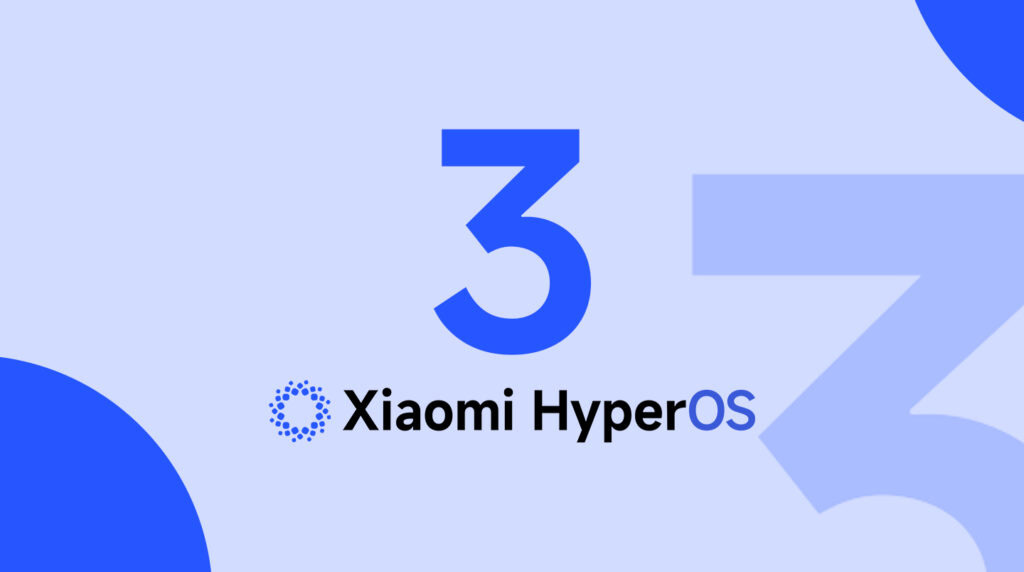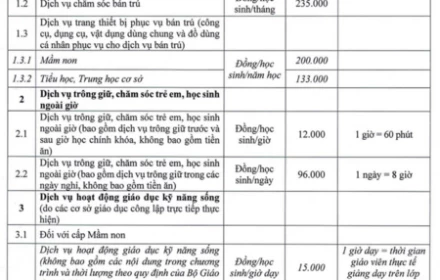JavaScript is disabled. For a better experience, please enable JavaScript in your browser before proceeding.
You are using an out of date browser. It may not display this or other websites correctly.
You should upgrade or use an
alternative browser .
2 cách xóa toàn bộ dòng trống trong Excel
Khi bạn làm việc với các tập dữ liệu lớn trong Excel, khả năng là bạn sẽ kết thúc với các ô trống hoặc toàn bộ các hàng theo cách này hay cách khác. Chúng có thể trông không đẹp mắt và thậm chí ảnh hưởng đến quá trình phân tích dữ liệu của bạn. Tùy thuộc vào nhu cầu của bạn, có một số cách tuyệt vời để xóa các hàng trống trong Excel. Phương pháp 1 – Excel Xóa Hàng Trống Bằng Lệnh Lọc Nếu bạn muốn xóa các hàng hoàn toàn trống (tức là tất cả các ô bạn...
Đọc bài gốc tại
đây
Đăng nhập một lần thảo luận tẹt ga
window.googletag = window.googletag || {cmd: []};
googletag.cmd.push(function() {
window.uk_delivery_1753154734465 = googletag.defineSlot('/57976558/Ureka_Supply_home.vn_Outstream_1x1_270225', [1,1], 'div-gpt-ad-1753154734465-0').addService(googletag.pubads());
googletag.pubads().enableSingleRequest();
googletag.enableServices();
googletag.display('div-gpt-ad-1753154734465-0');
});
googletag.cmd.push(function() {
if(googletag.pubads().isInitialLoadDisabled() && !window.uk_delivery_1753154734465.getResponseInformation()){
googletag.pubads().refresh([window.uk_delivery_1753154734465])
}
});
window.googletag = window.googletag || {cmd: []};
googletag.cmd.push(function() {
window.uk_delivery_1753685560510 = googletag.defineSlot('/57976558/Ureka_Supply_home.vn_InpageMB_1x1_110325', [1,1], 'div-gpt-ad-1753685560510-0').addService(googletag.pubads());
googletag.pubads().enableSingleRequest();
googletag.enableServices();
googletag.display('div-gpt-ad-1753685560510-0');
});
googletag.cmd.push(function() {
if(googletag.pubads().isInitialLoadDisabled() && !window.uk_delivery_1753685560510.getResponseInformation()){
googletag.pubads().refresh([window.uk_delivery_1753685560510])
}
});
 Khi bạn làm việc với các tập dữ liệu lớn trong Excel, khả năng là bạn sẽ kết thúc với các ô trống hoặc toàn bộ các hàng theo cách này hay cách khác. Chúng có thể trông không đẹp mắt và thậm chí ảnh hưởng đến quá trình phân tích dữ liệu của bạn. Tùy thuộc vào nhu cầu của bạn, có một số cách tuyệt vời để xóa các hàng trống trong Excel. Phương pháp 1 – Excel Xóa Hàng Trống Bằng Lệnh Lọc Nếu bạn muốn xóa các hàng hoàn toàn trống (tức là tất cả các ô bạn...
Khi bạn làm việc với các tập dữ liệu lớn trong Excel, khả năng là bạn sẽ kết thúc với các ô trống hoặc toàn bộ các hàng theo cách này hay cách khác. Chúng có thể trông không đẹp mắt và thậm chí ảnh hưởng đến quá trình phân tích dữ liệu của bạn. Tùy thuộc vào nhu cầu của bạn, có một số cách tuyệt vời để xóa các hàng trống trong Excel. Phương pháp 1 – Excel Xóa Hàng Trống Bằng Lệnh Lọc Nếu bạn muốn xóa các hàng hoàn toàn trống (tức là tất cả các ô bạn...