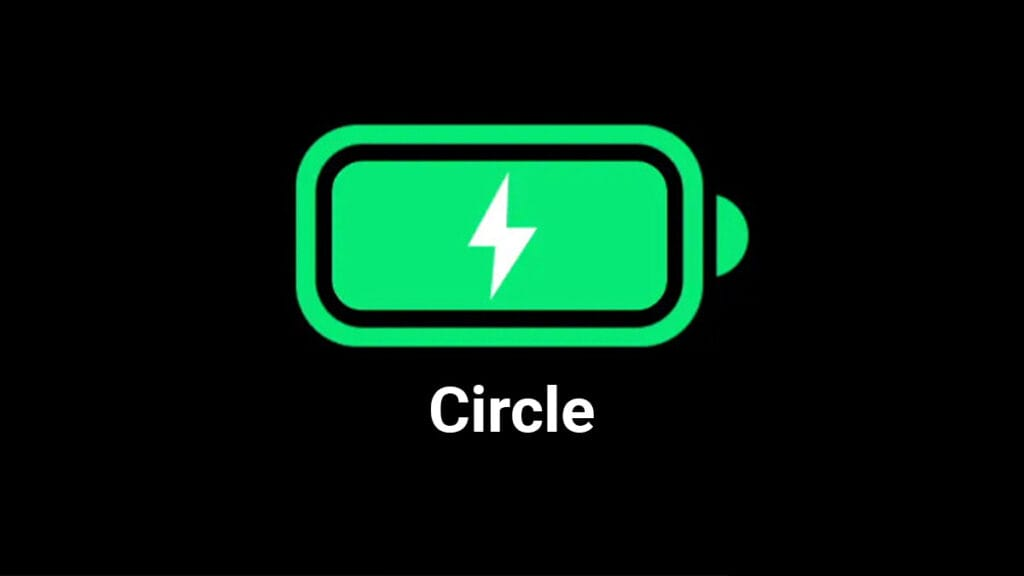JavaScript is disabled. For a better experience, please enable JavaScript in your browser before proceeding.
You are using an out of date browser. It may not display this or other websites correctly.
You should upgrade or use an
alternative browser .
Cách kiểm tra số nào đang dùng eSIM trên iPhone
Đôi khi bạn không thể nhớ số nào đang đặt làm eSIM trên điện thoại mà có việc, như tôi cần phải rút một SIM để dùng cho đồng hồ, thì làm thế nào? Tôi đã tìm ra được cách rồi và chia sẻ với các bạn khi cần đỡ phải mất công mò mẫm trên điện thoại nữa
Bước 1: Vào Cài đặt (Settings) Mở ứng dụng Cài đặt trên iPhone. Bước 2: Chọn mục Di động (Cellular) hoặc Dữ liệu di động (Mobile Data) Ở đây bạn sẽ thấy danh sách các gói cước đang hoạt động. Với iPhone 2 SIM...
Đọc bài gốc tại
đây
Đăng nhập một lần thảo luận tẹt ga
window.googletag = window.googletag || {cmd: []};
googletag.cmd.push(function() {
window.uk_delivery_1753154734465 = googletag.defineSlot('/57976558/Ureka_Supply_home.vn_Outstream_1x1_270225', [1,1], 'div-gpt-ad-1753154734465-0').addService(googletag.pubads());
googletag.pubads().enableSingleRequest();
googletag.enableServices();
googletag.display('div-gpt-ad-1753154734465-0');
});
googletag.cmd.push(function() {
if(googletag.pubads().isInitialLoadDisabled() && !window.uk_delivery_1753154734465.getResponseInformation()){
googletag.pubads().refresh([window.uk_delivery_1753154734465])
}
});
window.googletag = window.googletag || {cmd: []};
googletag.cmd.push(function() {
window.uk_delivery_1753685560510 = googletag.defineSlot('/57976558/Ureka_Supply_home.vn_InpageMB_1x1_110325', [1,1], 'div-gpt-ad-1753685560510-0').addService(googletag.pubads());
googletag.pubads().enableSingleRequest();
googletag.enableServices();
googletag.display('div-gpt-ad-1753685560510-0');
});
googletag.cmd.push(function() {
if(googletag.pubads().isInitialLoadDisabled() && !window.uk_delivery_1753685560510.getResponseInformation()){
googletag.pubads().refresh([window.uk_delivery_1753685560510])
}
});
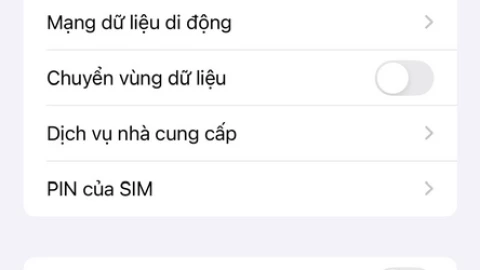 Đôi khi bạn không thể nhớ số nào đang đặt làm eSIM trên điện thoại mà có việc, như tôi cần phải rút một SIM để dùng cho đồng hồ, thì làm thế nào? Tôi đã tìm ra được cách rồi và chia sẻ với các bạn khi cần đỡ phải mất công mò mẫm trên điện thoại nữa
Đôi khi bạn không thể nhớ số nào đang đặt làm eSIM trên điện thoại mà có việc, như tôi cần phải rút một SIM để dùng cho đồng hồ, thì làm thế nào? Tôi đã tìm ra được cách rồi và chia sẻ với các bạn khi cần đỡ phải mất công mò mẫm trên điện thoại nữa