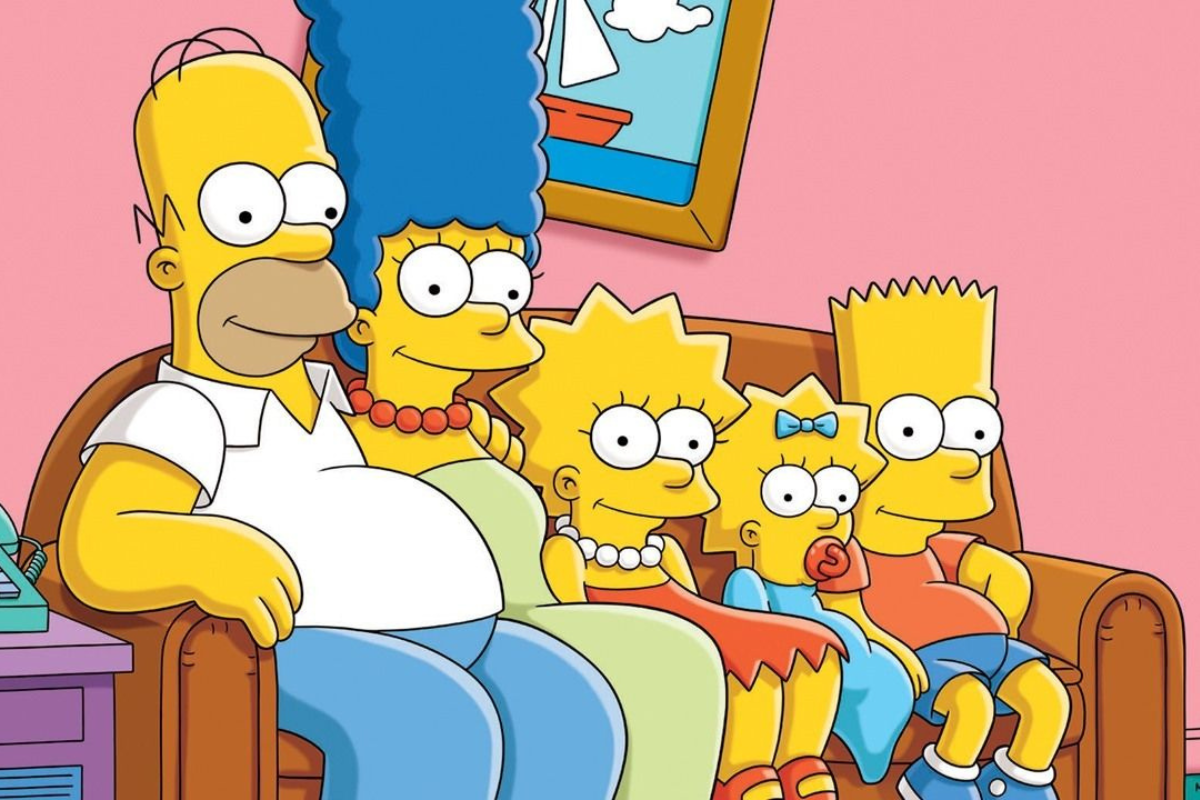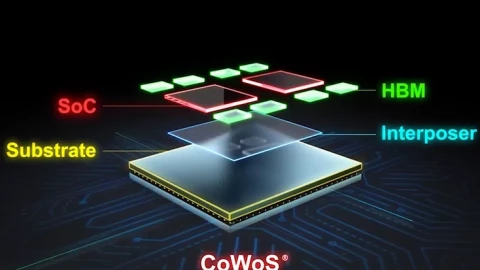JavaScript is disabled. For a better experience, please enable JavaScript in your browser before proceeding.
You are using an out of date browser. It may not display this or other websites correctly.
You should upgrade or use an
alternative browser .
Các cách khởi động lại mọi dòng máy iPhone
Khởi động lại iPhone sẽ giúp thiết bị khắc phục được nhiều lỗi nhỏ đồng thời ổn định hệ thống khiến iPhone trở nên mượt hơn. Bài viết dưới đây sẽ hướng dẫn cách khởi động lại iPhone của tất cả các dòng máy một cách chi tiết nhất. Cùng theo dõi nhé! 1. Khởi động lại iPhone bằng phím cứng Khởi động lại iPhone 8 trở về sau Cách thực hiện này áp dụng cho iPhone 8, iPhone SE (thế hệ 2), iPhone X, iPhone XR, iPhone Xs, iPhone Xs Max, iPhone 11, iPhone 11 Pro, iPhone 11 Pro Max, iPhone 12,...
Đọc bài gốc tại
đây
Đăng nhập một lần thảo luận tẹt ga
window.googletag = window.googletag || {cmd: []};
googletag.cmd.push(function() {
window.uk_delivery_1753154734465 = googletag.defineSlot('/57976558/Ureka_Supply_home.vn_Outstream_1x1_270225', [1,1], 'div-gpt-ad-1753154734465-0').addService(googletag.pubads());
googletag.pubads().enableSingleRequest();
googletag.enableServices();
googletag.display('div-gpt-ad-1753154734465-0');
});
googletag.cmd.push(function() {
if(googletag.pubads().isInitialLoadDisabled() && !window.uk_delivery_1753154734465.getResponseInformation()){
googletag.pubads().refresh([window.uk_delivery_1753154734465])
}
});
window.googletag = window.googletag || {cmd: []};
googletag.cmd.push(function() {
window.uk_delivery_1753685560510 = googletag.defineSlot('/57976558/Ureka_Supply_home.vn_InpageMB_1x1_110325', [1,1], 'div-gpt-ad-1753685560510-0').addService(googletag.pubads());
googletag.pubads().enableSingleRequest();
googletag.enableServices();
googletag.display('div-gpt-ad-1753685560510-0');
});
googletag.cmd.push(function() {
if(googletag.pubads().isInitialLoadDisabled() && !window.uk_delivery_1753685560510.getResponseInformation()){
googletag.pubads().refresh([window.uk_delivery_1753685560510])
}
});
 Khởi động lại iPhone sẽ giúp thiết bị khắc phục được nhiều lỗi nhỏ đồng thời ổn định hệ thống khiến iPhone trở nên mượt hơn. Bài viết dưới đây sẽ hướng dẫn cách khởi động lại iPhone của tất cả các dòng máy một cách chi tiết nhất. Cùng theo dõi nhé! 1. Khởi động lại iPhone bằng phím cứng Khởi động lại iPhone 8 trở về sau Cách thực hiện này áp dụng cho iPhone 8, iPhone SE (thế hệ 2), iPhone X, iPhone XR, iPhone Xs, iPhone Xs Max, iPhone 11, iPhone 11 Pro, iPhone 11 Pro Max, iPhone 12,...
Khởi động lại iPhone sẽ giúp thiết bị khắc phục được nhiều lỗi nhỏ đồng thời ổn định hệ thống khiến iPhone trở nên mượt hơn. Bài viết dưới đây sẽ hướng dẫn cách khởi động lại iPhone của tất cả các dòng máy một cách chi tiết nhất. Cùng theo dõi nhé! 1. Khởi động lại iPhone bằng phím cứng Khởi động lại iPhone 8 trở về sau Cách thực hiện này áp dụng cho iPhone 8, iPhone SE (thế hệ 2), iPhone X, iPhone XR, iPhone Xs, iPhone Xs Max, iPhone 11, iPhone 11 Pro, iPhone 11 Pro Max, iPhone 12,...