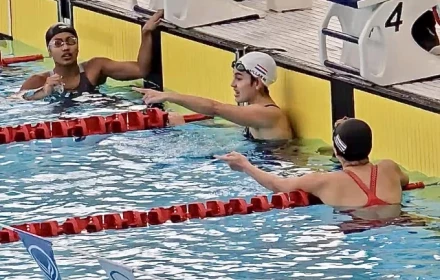Cách tắt thông báo cuộc gọi từ số lạ trên iPhone, bớt phiền

Những cuộc gọi từ số lạ, không lưu trong danh bạ thường gây ra không ít phiền toái, nhất là khi bạn đang làm việc, nghỉ ngơi hoặc tham gia các cuộc họp quan trọng. Trên điện thoại iPhone, Apple đã tích hợp tính năng giúp người dùng dễ dàng tắt thông báo hoặc tự động tắt tiếng các cuộc gọi không rõ danh tính. Sau đây mình sẽ hướng dẫn bạn cách tắt thông báo cuộc gọi từ số lạ trên iPhone nhé. 1. Cách tắt thông báo cuộc gọi từ số lạ trên iPhone Bước 1: Mở ứng dụng Cài...
Đọc bài gốc tại
đây
Đăng nhập một lần thảo luận tẹt ga
window.googletag = window.googletag || {cmd: []};
googletag.cmd.push(function() {
window.uk_delivery_1753154734465 = googletag.defineSlot('/57976558/Ureka_Supply_home.vn_Outstream_1x1_270225', [1,1], 'div-gpt-ad-1753154734465-0').addService(googletag.pubads());
googletag.pubads().enableSingleRequest();
googletag.enableServices();
googletag.display('div-gpt-ad-1753154734465-0');
});
googletag.cmd.push(function() {
if(googletag.pubads().isInitialLoadDisabled() && !window.uk_delivery_1753154734465.getResponseInformation()){
googletag.pubads().refresh([window.uk_delivery_1753154734465])
}
});
window.googletag = window.googletag || {cmd: []};
googletag.cmd.push(function() {
window.uk_delivery_1753685560510 = googletag.defineSlot('/57976558/Ureka_Supply_home.vn_InpageMB_1x1_110325', [1,1], 'div-gpt-ad-1753685560510-0').addService(googletag.pubads());
googletag.pubads().enableSingleRequest();
googletag.enableServices();
googletag.display('div-gpt-ad-1753685560510-0');
});
googletag.cmd.push(function() {
if(googletag.pubads().isInitialLoadDisabled() && !window.uk_delivery_1753685560510.getResponseInformation()){
googletag.pubads().refresh([window.uk_delivery_1753685560510])
}
});
 Những cuộc gọi từ số lạ, không lưu trong danh bạ thường gây ra không ít phiền toái, nhất là khi bạn đang làm việc, nghỉ ngơi hoặc tham gia các cuộc họp quan trọng. Trên điện thoại iPhone, Apple đã tích hợp tính năng giúp người dùng dễ dàng tắt thông báo hoặc tự động tắt tiếng các cuộc gọi không rõ danh tính. Sau đây mình sẽ hướng dẫn bạn cách tắt thông báo cuộc gọi từ số lạ trên iPhone nhé. 1. Cách tắt thông báo cuộc gọi từ số lạ trên iPhone Bước 1: Mở ứng dụng Cài...
Những cuộc gọi từ số lạ, không lưu trong danh bạ thường gây ra không ít phiền toái, nhất là khi bạn đang làm việc, nghỉ ngơi hoặc tham gia các cuộc họp quan trọng. Trên điện thoại iPhone, Apple đã tích hợp tính năng giúp người dùng dễ dàng tắt thông báo hoặc tự động tắt tiếng các cuộc gọi không rõ danh tính. Sau đây mình sẽ hướng dẫn bạn cách tắt thông báo cuộc gọi từ số lạ trên iPhone nhé. 1. Cách tắt thông báo cuộc gọi từ số lạ trên iPhone Bước 1: Mở ứng dụng Cài...